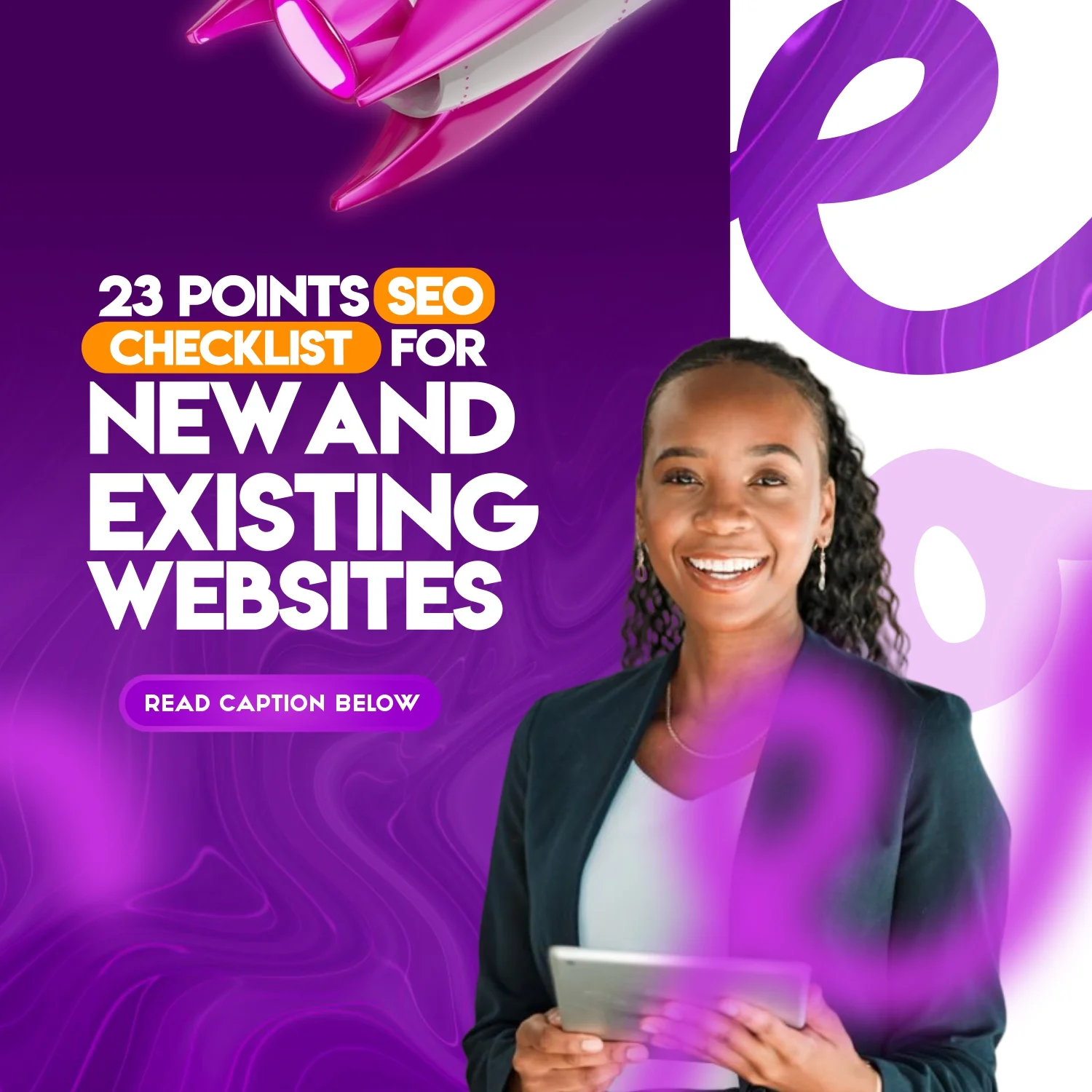2024 Latest SEO Checklist for New & Existing Websites (23 points – step-by-step Text + Video guide)
This SEO checklist covers everything you should do for your new or existing website to rank on the first page of Google. It features some step-by-step video guides from our Complete SEO Course that will help you implement all the points in this checklist, be rest assured that after going through this mind-blowing content, your website will rank on Google.
We have broken this checklist into 23 simple steps. These 26 steps are divided into (3) three sections, namely:
- Technical SEO Checklist
- Keyword Research Process
- On-Page SEO Checklist
We will use WordPress as a case study, but you can follow the same process to rank your website that is built on any other CMS. Ensure you follow up by watching our video guide, where we implement this 23-point checklist on a live project. Let’s begin the journey with an overview of SEO. Watch The Video Below.
TECHNICAL SEO CHECKLIST
1. Set up Google Analytics. This tool will be used to measure important SEO metrics like website traffic, conversions, and generated revenue.
2. Install Yoast SEO Plugin. This plugin will make the whole process very easy. We will use it to complete most of the Technical and On-Page SEO best practices at the same time.
3. Install MOZ SEO extension. This tool will be used to see the authority and number of backlinks your competitors have.
4. Next, You Need To Verify Your Website on Google Search Console. This tool will give you the latest report on how Google views your website. It will show reports about your indexing status, search queries, crawl errors, and penalties.
5. Next, You Need To Improve Your Website Speed and performance. First, you should Analyze your website with Google PageSpeed Insights, and fix issues revealed from the analysis. You should aim to score 80+.
Here are some free WordPress plugins that you can use to improve the performance, and speed of your website; Autooptimize, WP Smush, and W3 Total Cache.
6. After that analysis, you should take the Google Mobile-Friendly Test. This test will help you see if your website is mobile-responsive. This is important because Google’s algorithm favors mobile-friendly sites.
KEYWORD RESEARCH PROCESS
7. Develop an Accurate Buyer Persona: it is extremely important to understand that customers are not searching for your website. They are searching for important content that will solve their problems. Putting yourself in the shoes of your customers is the first step to figuring out what they are typing into Google.
8. Keyword Strategy. As you know, it will be difficult to rank if you choose highly competitive keywords, therefore you should target less competitive “body and long-tail keywords” that competitors have overlooked.

9. Next is To Brainstorm for Keyword Ideas. Here is a Keyword Research Template that I have prepared, Make a copy of it and follow through as I use the following tools to brainstorm for the best keyword ideas:
- Searching Wikipedia for Topic Ideas and Synonyms.
- Google Autocomplete
- Ubersuggest
- Keyword Shitter
- Quora.
10. Narrow Down Your Keyword List: Use the information from Google Keyword Planner to cut down the list.
11. Select your Target Keywords: after getting a list of possible keywords, review the first page of Google for each keyword. Check to see if there are websites with high-quality content and look out for areas that you can improve on their content. Use the data from the MOZ SEO Toolbar we installed earlier to see the authority and number of backlinks competitors have. Remove highly competitive keywords and focus on less competitive keywords. Your chosen keywords will be the focus of your content.

ON-PAGE SEO CHECKLIST
12. Choose One Keyword Per Page. We will now use the Yoast SEO tool installed earlier.
13. Optimize the Title Tags.
14. Follow Best Practices for URLs.
15. Increase (CTR) Click-through Rate with Meta Descriptions.
16. Optimize your images for Google Search Results.
17. Reduce Bounce Rates. Include your keyword in the first 100 words of your article, this will reduce the bounce rate.
18. Boost Your SEO with Heading Tags
19. Include Outbound Links…
20. Add Internal links. Add some internal links to the content you are creating

BACKLINK BUILDING
21. Backlink Strategy. Not all backlinks are created equal. You should earn quality backlinks from high-ranking Websites in your niche.
22. Spy Your Competitor’s Rankings, Backlinks, & Traffic.
23. Maximize Links for Your SEO Campaigns. Find authoritative links, contact the owner of the website, and ask them to kindly link back to you if possible.
Implementing these 23 step-by-step guides will surely put your website on Google’s first page. As observed we gave you some video guides to some topics on the checklist, we have prepared a comprehensive Video guide that shows a step-by-step guide on how you can implement each of the points highlighted, click Here to get access to our complete SEO Course that comes with 1-year Support and guidance.
Did you Enjoy Reading this article? Let us know in the comment session below!